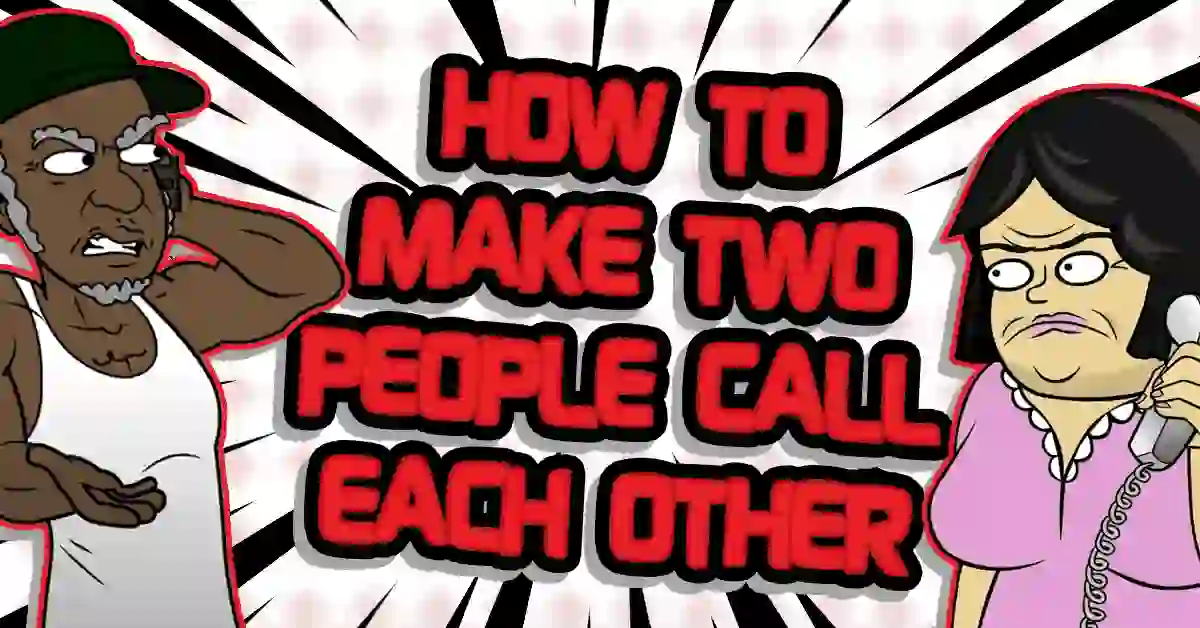In today’s world, telecommunication and technology have developed to the point where making phone calls is as easy as tapping a button. However, some users are curious about whether it is possible to make two phone numbers call each other automatically. Whether you’re looking to set up a system for specific scenarios like forwarding calls or using apps for specialized communication setups, this article will walk you through the process.
1. Understanding the Concept
Before delving into the technical aspects, it is essential to clarify what is meant by “making two numbers call each other.” This usually refers to:
- Automatically connecting two phone numbers so that one dials the other without manual intervention.
- Having a system that enables both numbers to ring simultaneously or establish a call by triggering the event remotely.
This can be useful in different scenarios, such as:
- Testing call forwarding setups.
- For automated communication systems.
- Using VoIP services to connect remote users.
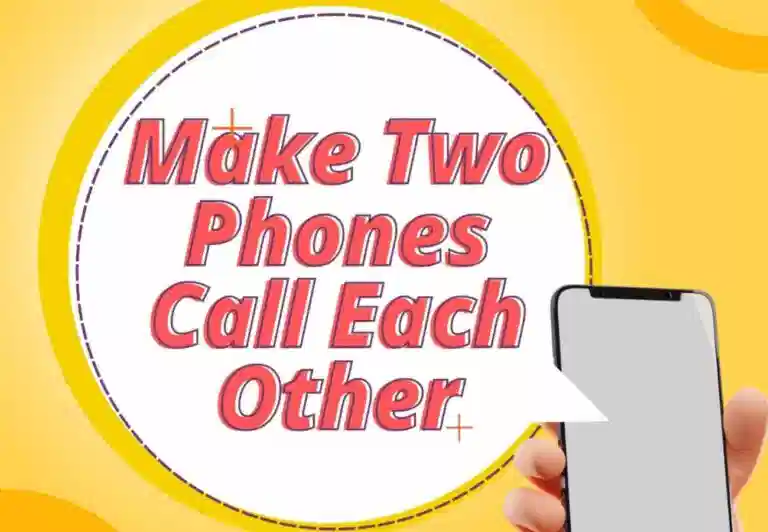
2. Methods to Make Two Numbers Call Each Other
There are a few methods to achieve this, depending on the use case:
a. Using Call Forwarding or Call Looping
Call forwarding is one of the simplest methods to make two numbers continuously call each other. By forwarding one number to another, both phones will be connected as if they called each other. Here’s how it works:
- Set Call Forwarding on the First Number:
- Go to the call settings on your phone and enable “Call Forwarding.”
- Enter the second number as the forwarding number.
- Set Call Forwarding on the Second Number:
- Repeat the same process but with the second phone forwarding calls to the first number.
Result: When either number is called, the calls will loop between the two numbers, creating the illusion that they are calling each other.
Note: Some carriers may block continuous call forwarding loops, as they can overwhelm networks and cause billing issues. Always check with your telecom provider before attempting this.
b. Using a Conference Call Service
Conference calling services, especially VoIP-based ones, allow multiple numbers to be connected. You can use a third-party service to initiate calls between two numbers automatically.
- Sign up for a Conference Call Service: Services like Zoom, Google Meet, or specialized VoIP platforms allow you to input two phone numbers.
- Set the Numbers to Call Each Other: Once you’ve set up the conference, the service can dial both numbers simultaneously and connect them to a call.

c. Using Automation Apps (IFTTT, Tasker, Zapier)
Automation apps allow for complex actions, including making two phone numbers call each other through an automated process.
- Install Automation Software: For example, using IFTTT (If This Then That) or Tasker on Android, you can set up a trigger to make one phone call another automatically.
- Create a Trigger: In IFTTT, create a scenario where if a specific condition is met (for example, pressing a button), the two numbers will dial each other using a VoIP service.
- Execute the Task: Once triggered, the automation will initiate a call between the two numbers you have specified.
d. Using VoIP APIs
For developers and tech-savvy users, using Voice over Internet Protocol (VoIP) APIs, like Twilio, allows you to programmatically connect two phone numbers.
- Set up a Twilio Account: Create an account on Twilio or another VoIP platform with API capabilities.
- Write a Script to Connect the Numbers: Using Python, JavaScript, or any language that Twilio supports, you can create a script to call two numbers.
pythonCopy codefrom twilio.rest import Client
# Your Twilio account credentials
account_sid = 'your_account_sid'
auth_token = 'your_auth_token'
client = Client(account_sid, auth_token)
# Connect two phone numbers
call = client.calls.create(
to='+12345678901',
from_='+10987654321',
url='http://twimlets.com/holdmusic?Bucket=com.twilio.music.ambient'
)
print(call.sid)
- Run the Script: Once executed, the two phone numbers will be called and connected through the service.
3. Legal and Ethical Considerations
While it’s possible to make two numbers call each other, there are some important considerations to keep in mind:
- Permission: Always ensure you have permission from the owners of the phone numbers before initiating any automated calls. Unsolicited automated calls can be considered harassment.
- Carrier Limitations: Some mobile carriers may have restrictions on call forwarding loops or automated calling. You may face penalties, or the service may be blocked altogether.
- Costs: Be mindful of the costs associated with call forwarding, conference calling services, or using VoIP APIs, especially for international numbers.
4. Challenges and Limitations
- Call Loop Prevention: Many mobile carriers and phone services have systems in place to prevent endless call loops, so setting up continuous loops may not always work.
- Data and API Limitations: Using automation tools or VoIP APIs often comes with data limits, costs, or rate-limiting rules. Always check these before relying on them for a continuous solution.
- Legal Constraints: In some regions, automated calling without consent is illegal, and using these methods without proper authorization may lead to legal consequences.
Conclusion
Making two numbers call each other can be achieved through various methods, from simple call forwarding to using automation tools and VoIP APIs. The right approach depends on your technical expertise, the use case, and the platform you’re using. While it’s an interesting capability to explore, always ensure that you are following ethical practices, respecting privacy, and complying with local telecommunication laws.
FAQs
Q1: Can I make two numbers call each other without any software?
- Yes, by setting up call forwarding on both numbers, they can automatically call each other when either one is dialed. However, it may lead to endless loops, which some carriers block.
Q2: Is it legal to automate calls between two numbers?
- It depends on your region and whether you have consent from both parties. Always ensure compliance with local laws and privacy regulations.
Q3: Can I use free services to make two numbers call each other?
- Yes, you can use free VoIP services like Google Voice or conferencing platforms, though the features might be limited compared to paid services.
Q4: Will this method work internationally?
- International calls may work if your service provider or VoIP platform supports them, but they may incur additional fees.
Q5: Can this be used for testing purposes in a business setting?
- Yes, businesses often use such methods for testing call handling systems, ensuring call routing works properly, or for training call center staff.
By using the techniques above, you can explore a wide range of applications for making two numbers call each other in both personal and business scenarios.
4o