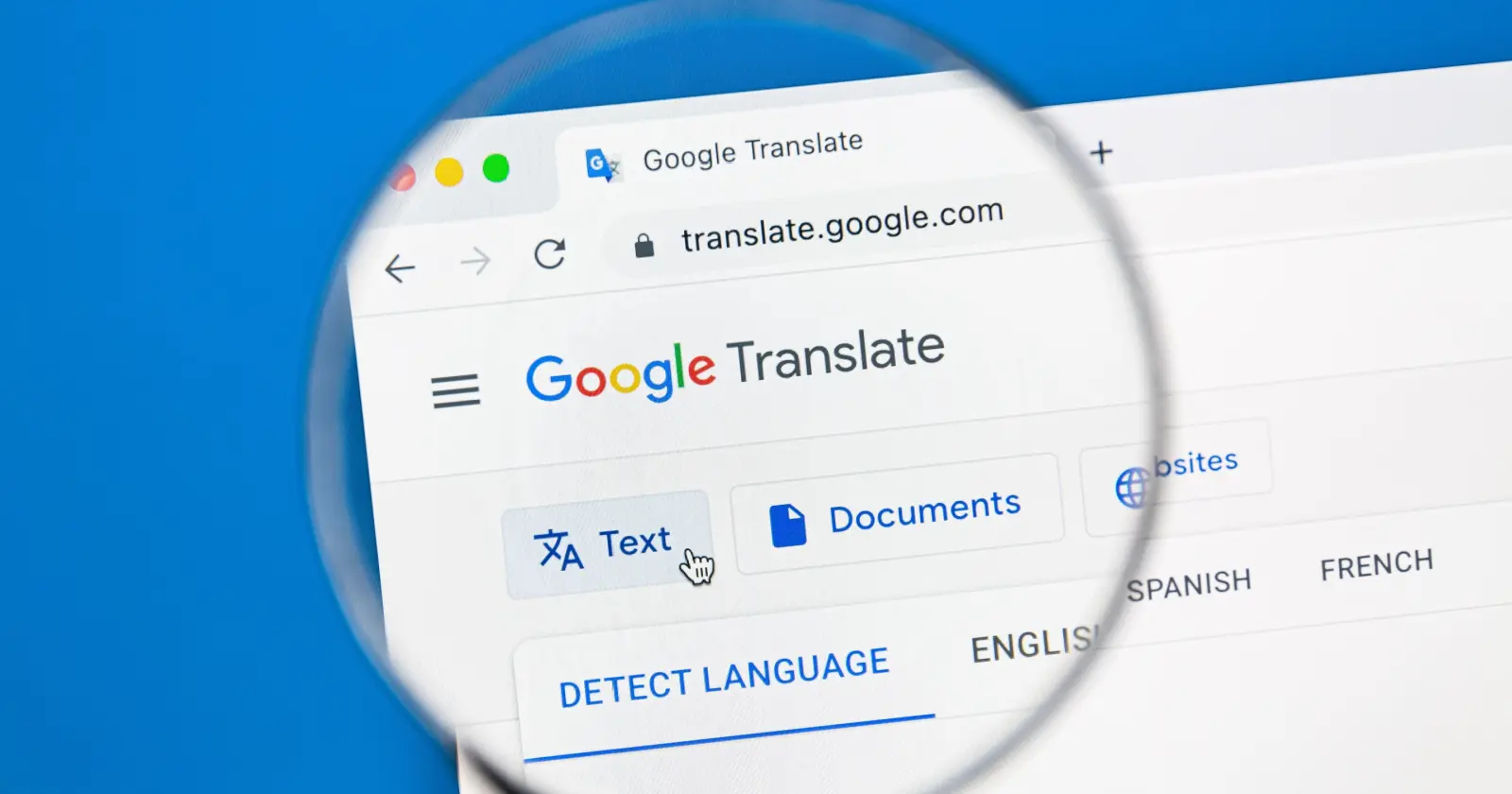Introduction to Google Translate
What is Google Translate?
Google Translate is a powerful language translation tool developed by Google. It enables users to translate text, speech, images, and websites across multiple languages, making communication easier worldwide.
Why is Google Translate Important?
With globalization, language barriers can hinder effective communication. Google Translate bridges this gap by offering quick and efficient translations, helping travelers, businesses, and individuals communicate effortlessly.
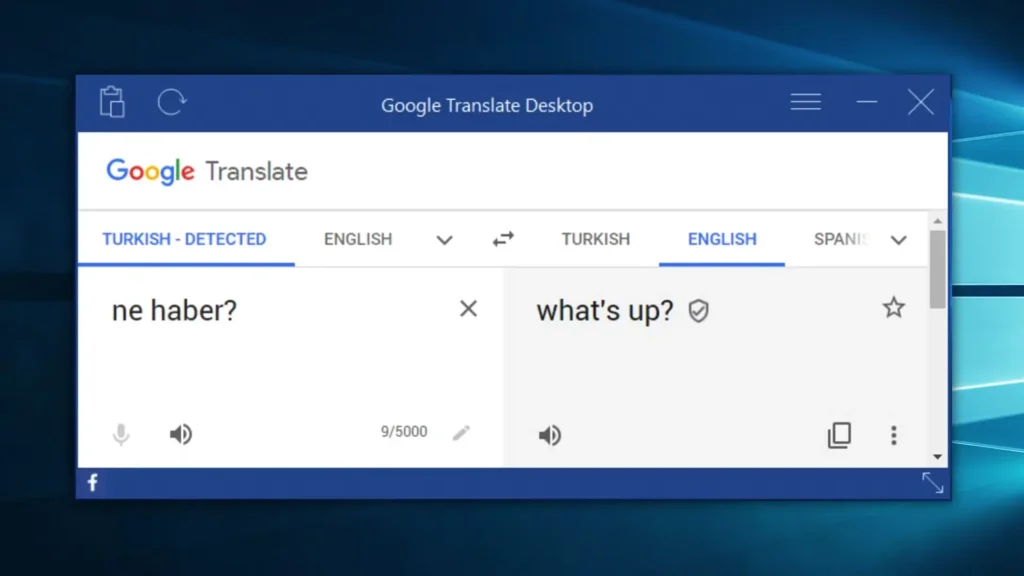
10 Powerful Features of Google Translate
1. Text Translation in Over 100 Languages
Google Translate supports text translation for over 100 languages, allowing users to type and translate words, phrases, and full sentences instantly.
2. Voice Translation for Hands-Free Communication
With voice input, users can speak into the app and receive real-time translations, making it convenient for conversations.
3. Camera Translation for Instant Text Recognition
Using your phone’s camera, Google Translate can detect and translate text in real time, ideal for translating signs, menus, and documents.
4. Offline Mode for Translation Without Internet
Google Translate allows users to download language packs for offline use, ensuring seamless translation even in areas with no internet access.
5. Real-time Conversation Mode for Seamless Interaction
This feature enables two users speaking different languages to communicate effortlessly by translating speech in real-time.
6. Handwriting Input for Unique Character Recognition
Users can draw characters or words on their device’s screen, and Google Translate will recognize and translate them, useful for non-Latin scripts.
7. Website Translation for Multilingual Web Browsing
With Google Translate, users can enter a URL to translate an entire webpage, making it easier to access information in different languages.
8. Google Lens Integration for Advanced Image Recognition
Google Lens works with Google Translate to scan images and provide translations for the detected text.
9. Phrasebook for Saving Commonly Used Translations
Users can save frequently used translations in their phrasebook for quick access and future reference.
10. AI-Powered Accuracy Improvements and Neural Machine Translation (NMT)
Google Translate’s AI-powered neural machine translation (NMT) enhances translation accuracy by understanding context better than traditional word-for-word translation methods.

How to Use Google Translate Effectively
Tips for Accurate Translations
- Use simple sentence structures for better accuracy.
- Double-check translations with context.
- Compare multiple translation results for better clarity.
Best Practices for Businesses and Travelers
- Download language packs for offline access.
- Use conversation mode for seamless communication.
- Leverage the phrasebook for quick access to common phrases.
FAQs About Google Translate
1. How accurate is Google Translate?
Google Translate is highly accurate for common phrases and widely spoken languages, though it may struggle with complex or less common languages.
2. Can Google Translate work without the internet?
Yes, you can use Google Translate offline by downloading language packs.
3. Is Google Translate free to use?
Yes, Google Translate is a free service available on web browsers and mobile apps.
4. How can I improve the accuracy of translations?
Using simple sentence structures and cross-referencing multiple sources can help improve translation accuracy.
5. Can Google Translate translate entire documents?
Yes, users can upload documents for full translation through Google Translate’s web version.
6. What languages does Google Translate support?
Google Translate supports over 100 languages, covering most widely spoken languages worldwide.
Conclusion
Google Translate is an invaluable tool that simplifies communication across languages. Whether you’re a traveler, business professional, or casual user, leveraging its powerful features can enhance your experience and break language barriers effortlessly.